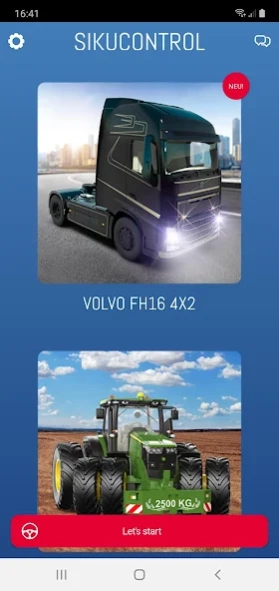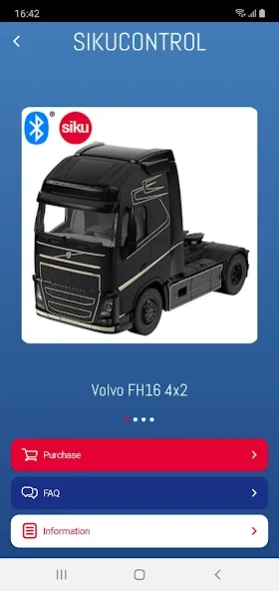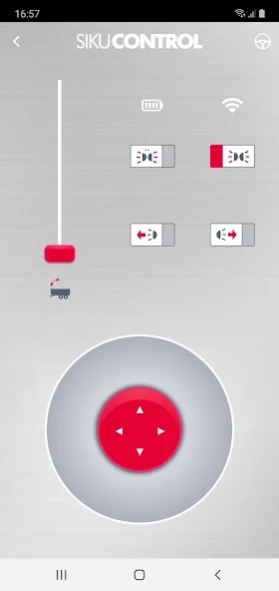SIKUCONTROL 1.2.3
Continue to app
Free Version
Publisher Description
SIKUCONTROL - Full control of Bluetooth tractors, using a mobile phone. At home & on the move.
Complete control of the Bluetooth SIKUCONTROL tractors, using a mobile phone or tablet. At home. On the move. Everywhere.
The Bluetooth SIKUCONTROL tractors from the John Deere, Fendt, and Claas top agricultural brands can be steered simply and precisely by means of a mobile phone or tablet, and without using a remote control module.
The use of standardised Bluetooth technology enables communication between the model and any desired mobile phone or tablet, via the SIKUCONTROL APP. A separate remote controller is therefore no longer essential.
All the functions of the tractors can be controlled by means of the app. Precise manoeuvring and the separate illumination of flashing lights and headlights are both equally possible. Steering the front loaders of the Fendt and the John Deere is child’s play with the sensitive slider controllers.
The innovative rotating cab of the Claas Xerion, the SIKUCONTROL trailer from Joskin and Fortuna, and the grubber and plough from the Vogel&Noot brand are controlled with great sensitivity.
The app’s control panel has virtual joystick steering, and also has the option of steering and navigating the models using motion sensors.
Motion control through tilting and realigning the mobile phone or tablet is used to drive the models. For the user, this intuitive feature is a welcome innovation when playing with the Bluetooth tractors.
The app provides technical background information on the tractor models. The model can be individualised by assigning it a name of its own.
The app is available in German, English, French, and Dutch.
About SIKUCONTROL
SIKUCONTROL is a free app for Android published in the Recreation list of apps, part of Home & Hobby.
The company that develops SIKUCONTROL is Sieper GmbH.. The latest version released by its developer is 1.2.3.
To install SIKUCONTROL on your Android device, just click the green Continue To App button above to start the installation process. The app is listed on our website since 2023-05-15 and was downloaded 4 times. We have already checked if the download link is safe, however for your own protection we recommend that you scan the downloaded app with your antivirus. Your antivirus may detect the SIKUCONTROL as malware as malware if the download link to de.siku.sikucontrol32 is broken.
How to install SIKUCONTROL on your Android device:
- Click on the Continue To App button on our website. This will redirect you to Google Play.
- Once the SIKUCONTROL is shown in the Google Play listing of your Android device, you can start its download and installation. Tap on the Install button located below the search bar and to the right of the app icon.
- A pop-up window with the permissions required by SIKUCONTROL will be shown. Click on Accept to continue the process.
- SIKUCONTROL will be downloaded onto your device, displaying a progress. Once the download completes, the installation will start and you'll get a notification after the installation is finished.